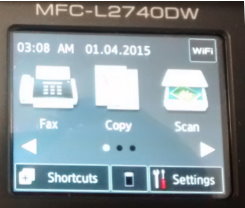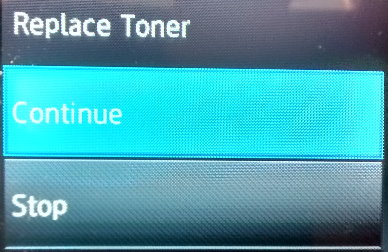Set Your TN-660 for Continue Mode
We recommend that you have a new TN660 toner cartridge on hand to change soon, but you can milk the almost empty cartridge for all the toner it has. Print quality will begin to get faint, so keep an eye on the print quality.
For the Brother models:
HL-L2300D/HL-L2320D
1. Make sure that the front cover is closed and the power is plugged in
2. Press

to turn on the machine and make sure only the
Ready Led is on solid.
3. Press [
Go] seven times rapidly to turn
on "continue printing mode" All LEDs will blink twice. You just turned
on the Contiue Mode.
4. Press [
GO] seven times rapidly to turn
off "continue printing mode" All LEDs will blink once. when you turn
off the Contiue Mode.
For the Brother models:
HL-L2305W/HL-L2315DW/HL-L2340DW/HL-L2360DW
1. Press

or

to select the General Setup option, and then press
OK. 2. Press

or

to select the Replace Toner option, and then press
OK. 3. Press

or

to select the
Continue option, and then press [
Go].
4. To stop continue printing mode select
Stop option and then press [
Go].
For the Brother models:
MFC-L2720DW, MFC-L2740DW
1. From the Home Menu Select "Settings"
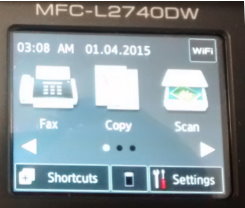
2. Now select all settings

3. Now we will select the "General Setup"

4. You can now select "Continue"
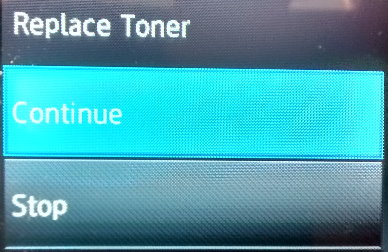
Proceed to milk your toner cartridge for all you can.
Remanufactured Brother TN-660
Get maximum yield and beautiful clean printouts from your Brother laser printer with a remanufactured Brother TN-660 toner cartridge from 3R Inkjets and Toner.
 Brother TN-660 toner Cartridge
Brother TN-660 toner Cartridge

 to turn on the machine and make sure only the Ready Led is on solid.
to turn on the machine and make sure only the Ready Led is on solid.  or
or  to select the General Setup option, and then press OK.
to select the General Setup option, and then press OK.  or
or  to select the Replace Toner option, and then press OK.
to select the Replace Toner option, and then press OK.