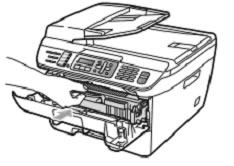How to Reset Brother DR-360 DrumBrother DR-360 Reset InstructionsWhen you replace the drum unit with a new one, you need to reset the drum counter to 100% by completing the folloing steps. For HL Printers HL-2140, HL-2150N, and HL-2170W 1 - Make sure that the printer is turned on and the Drum LED is blinking. Open the front cover. 
2 – Press and hold down the
Go button for
about 4 seconds until all the LEDs light up. Once all four LEDs are lit, release the
Go button and close the cover. Your drum is reset to 100%.
2 – Press the Clear/Back button. 3 – Press 1 for yes to confirm new drum installed4 – When the LCD shows Accepted, close the front cover 5 – Your drum is reset to 100% Why the Brother DR-360 Drum and TN-360 Toner From 3R Inkjets and Toners?We focus on saving you money while giving you great value. While the original Brother TN360 offers you 2,600 pages per cartridge and the TN-330 provides 1,500 pages, our remanufactured Brother TN-360 gives you an impressive 3,000 pages per cartridge. We add the extra toner on purpose. We take apart the used Brother DR-360 and clean all the gears, charging elements, and the transfer roller. The used drum roller is replaced with a new one every time. So you will receive a new TN360 drum unit every order.
|