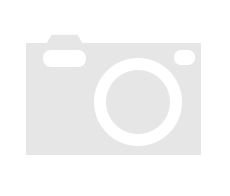|
Brother DR-820 Reset Instructions These instructions will help you reset your Brother DR-820 Drum counter in your printer to 100%. Brother DR820 Reset InstructionsHow to Reset The Drum for Brother HL-L5000D, HL-L5100DN, HL-L5200DW, HL-L5200DWT, HL-L6200DW, HL-L6200DWT1. With your Brother printer turned on open the front cover. 2. Press and hold [OK] until [Drum Unit] is displayed on the screen then press [OK]. 3. Press the up arrow  for [Reset] to reset the printer's drum counter. for [Reset] to reset the printer's drum counter.
4. Close the front cover of the machine. You are done! How to Reset The Drum for Brother HL-L6300DW1. Make sure the machine is turned on.2. Press [Settings] icon 3. Select [Machine Information] 4. Select [Parts Life] 5. Press and hold [Drum Life] 6. Press [Yes] to reset the drum 7. Press You are done! How to Reset The Drum for Brother DCP-L5500DN, DCP-L5600DN, DCP-L5650DN, DCP-L5600DN, DCP-L5650dN, MFC-L5700DW, MFC-L5850DW, MFC-L5900DW, MFC-L6700DW, MFC-L6800DW1. Make sure the machine is turned on.2. Press [Settings] icon 3. Select [All Settings] 4. Select [Machine Information] 5. Select [Parts Life] 6. Press and hold [Drum Life] 7. Press [Yes] to reset the drum 8. Press You are done!
|